Login
How to access your AntOKR account
Login to AntOKR
Overview
Accessing your AntOKR account is simple and secure. Follow these steps to log in to your dashboard and start managing your OKRs.
Login Process
Step 1: Access the Login Page
Navigate to the AntOKR login page at https://app.antokr.com/login or click the login button from the main website.
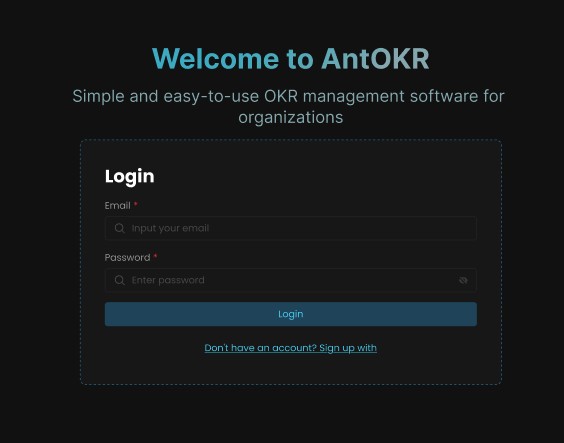
Step 2: Enter Your Credentials
Fill in your login information in the login form:
- Email: Enter the email address associated with your AntOKR account
- Password: Enter your account password
- Click the "Login" button to proceed
Step 3: Access Your Dashboard
Once your credentials are verified, you'll be automatically redirected to your AntOKR dashboard where you can:
- View your current OKRs
- Track progress on your objectives
- Collaborate with your team
- Manage your company's goals
Don't Have an Account?
If you don't have an AntOKR account yet, you can create one by clicking on the "Don't have an account? Sign up with" link shown in the login form, or visit our account creation guide for detailed instructions.
Troubleshooting
Forgot Password
If you can't remember your password:
- Click on the "Forgot Password" link on the login page
- Enter your email address
- Check your email for password reset instructions
- Follow the link in the email to create a new password
Account Locked
Multiple failed login attempts may temporarily lock your account for security reasons. If this happens:
- Wait a few minutes before trying again
- Ensure you're using the correct email and password
- Contact your system administrator if the issue persists
Login Issues
If you're having trouble logging in:
- Verify you're using the correct email address
- Check that Caps Lock is not enabled when entering your password
- Clear your browser cache and cookies
- Try using a different browser or incognito/private mode
Security Tips
- Always log out when using shared devices
- Keep your password confidential
- Enable two-factor authentication for enhanced security
Next Steps
After successfully logging in, you can:
- Explore your personalized dashboard
- Review your assigned OKRs and objectives
- Check your team's progress and updates
- Create new objectives and key results
- Participate in check-ins and reviews
- Access company-wide OKR insights and analytics
Suggested Related Articles
Create Company
Learn how to set up your company profile in AntOKR with step-by-step instructions
Manage OKR Actions
Complete guide to managing OKR actions including editing, updating, linking, and deleting objectives and key results
OKR Progress Tracking
Complete guide to tracking and monitoring OKR progress across departments, teams, and individuals with detailed analytics and insights
Create Company-Level OKR
Complete guide to creating company-level Objectives and Key Results in AntOKR
Create Account
Step-by-step guide to create your user account
User Management
Complete guide to managing users, roles, permissions, and team assignments in AntOKR